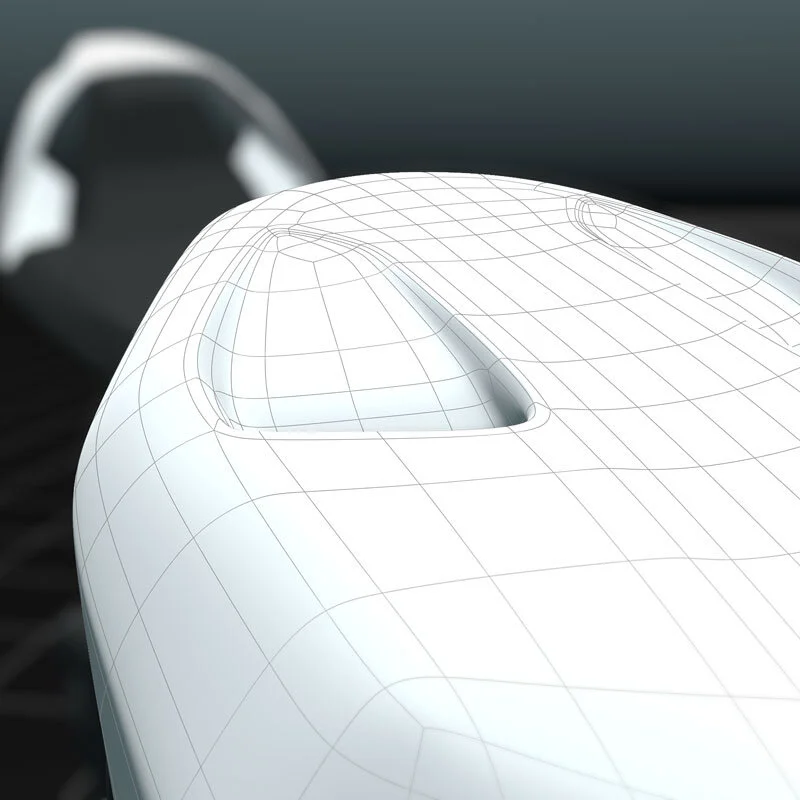Our Mission: Give All Graduates the Skills and Confidence to Build Professional Level Sub-D Models with Gravity Sketch.
Official Certification.
Get awarded Official Gravity Sketch certification.
Let your network know about your new skills with an official Credly certification badge.
Think Like a Modeller.
Benefit from your certified instructor’s extensive modelling experience as you too become a skilled Gravity Sketch surface modeller.
Working With References.
Learn to use reference data/images to fully inform your work and create accurate models that will actually work in the real world.
Building Clean Topology.
Learn the best practices to create clean quad-based mesh topology.
Diagnose and Fix Surfaces.
Attain the skills to recognise surfacing flaws and how to improve them.
Learn by Doing.
Put your learning into practice throughout the course. Your expert instructor will be right there next to you to guide you.
Online Course.
We teach our courses entirely remotely online in VR, so you can join from anywhere in the world with an internet connection.
Small Class Size.
With a maximum class size of 5 participants you’re guaranteed plenty of individual attention to boost your learning experience.
Optimal Timing.
The core course is approx. 15 hours split over 2 days (variable depending on class size/speed)
3 follow-up assignment review sessions of around 2 hours each.

Courses
Who’s the Trainer?
Nick Graveley
Founder and Principal Trainer.
Since 2003, Nick has had a career as one of the world’s leading specialists in motorcycle design modelling through his company Claymoto. In 2020, he discovered Gravity Sketch and, along with some forward-thinking clients changed his entire approach to concept development.
With the positive feedback stacking up from satisfied clients, Nick could see that VR modelling will revolutionise the entire design industry. So in 2021 he set up the first fully-accredited Gravity Sketch course to help spread the word and bring this tool into the hands of every creative and modeller in every studio around the world.
The Gravity Sketch Training course is designed to give students from all design disciplines the skills to master virtual reality modelling with Gravity Sketch.
What do the students say?
“Nick has a great blend of theory to let you know why you need to do certain things without turning it into a science project, alongside useful exercises that relate to how you'll actually want to use Gravity Sketch in a design workflow.
VR is not only a breakthrough in 3D design but also in tuition. The ability to be 'in the room' working with 4 guys in 3 countries was a revelation and a fantastic way to learn that I've never come across in any other CAD training package.”
Ian Wride
(Head of I.D.,
Royal Enfield)
“Nick knows what he is talking about. He is a great Gravity Sketch teacher because he can translate the clay process into VR sculpting through GS. ”
Josue Maldonado
(Clay modeller)
“Learning Sub-D VR modelling from a professional clay modeller’s point of view is game changing. The way Nick breaks down surfacing on a physical model and translates this knowledge to Sub-D VR modelling is undoubtedly where the future is going.”
“I loved the way Nick engages the class by using clever teaching techniques and visual aids. This level of thought process put into teaching made it a lot easier to grasp some complex concepts in Sub D surfacing and just made the whole experience a lot of fun. ”
Anton Brousseau,
(Freelance design)
“Learning Gravity sketch with Nick in VR wasn't only 3D but a true 4 Dimensional design experience!
The clay modeller Master's way of thinking in 3D Virtual Reality is NOW YOUR FUTURE to become a better designer and give another dimension to your ideas!!
In addition, with lots of fun learning with Nick, as well as practicing with 4 designers sitting in different places around the world!! Brilliant!!!
I highly recommend Nick’s Gravity Sketch Training to anyone who just wants to go beyond imagination!”
Fabien Rougemont,
(Redster Design)
“Awesome training by a fantastic teacher! Thank you, Nick, for making this an inspiring and entertaining class!”
Patrick Grimmel
(Designwesen)
Hardware requirements.
Each course participant will need access to their own VR headset, and training can be completed without a PC.
VR Headset.
Follow the link for Gravity Sketch compatible Headsets.
We use and highly recommend the Oculus/Meta Quest 2 or Quest 3 - offering amazing bang for your buck this low-cost hardware is more than capable, especially when linked to a compatible PC. The controllers are well suited to the Gravity Sketch interface. Get the Quest 3 if you can.
It is possible to participate in the course with a stand-alone Oculus/Meta Quest 2 or 3.
PC Requirements.
Whilst Gravity Sketch runs on stand-alone VR headsets (eg Oculus/Meta Quest 2 or 3) to handle larger import data a capable tethered PC is recommended. Not required for training. (See here for Oculus Link cable specifications.)
Follow the link for PC requirements.
Gravity Sketch is not yet supported on MacOS.